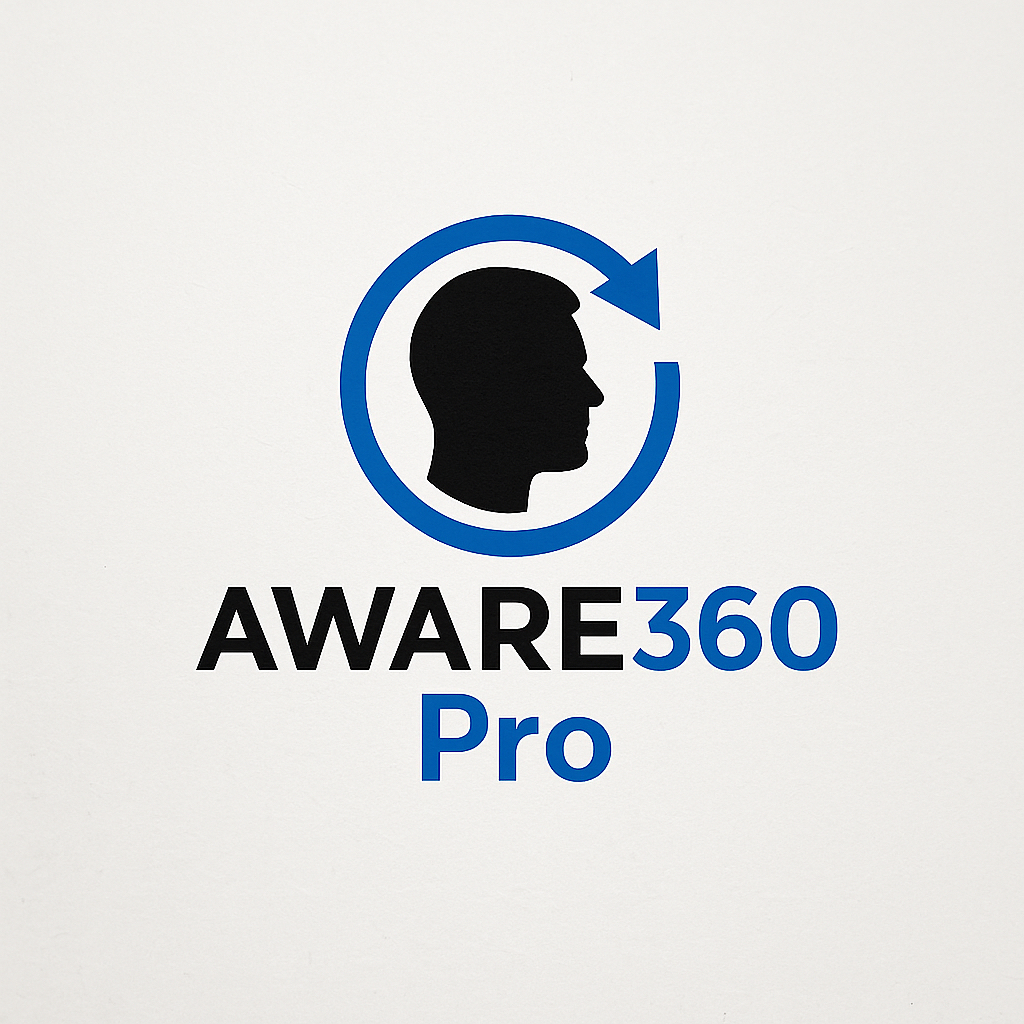🛣️ Route Safety
🗺️ UK Crime Overview
🌙 Women’s Night Safety
🧒 Kids Safety
🏃 Runner Safety
🚕 Taxi Safety
🛣️ Route Safety
Upgraded route planning (more reliable):
- Use 📍 Use my location to set your Start automatically.
- Enter your Destination (or type both manually).
- Leave “Midpoint” ON to get a 3rd draggable point you can move to reroute.
- Click Evaluate Route. You can drag the route line or drag the midpoint marker.
- Read the Route explanation + step-by-step safety notes below the map.
Note: “Use my location” requires HTTPS (or localhost).
Ready.
Mode: Route
🗺️ UK Crime Overview
🌙 Women’s Night Safety
🧒 Kids Safety
🏃 Runner Safety
🚕 Taxi Safety
Current Risk Level:
Not yet evaluated
LOW
Crime spots
Low-light
Crime clusters
Safer zones
🚨 High-risk area detected. Consider rerouting via better-lit, busier streets.
Crime Snapshot:
No data yet
Route explanation & safety steps: Plan a route to see distance/time, why the line is drawn, and step-by-step guidance.